Postman Collection
| The Postman collection is a work in progress. It contains all requests, but some may lack descriptions or pre-set parameters. |
This documentation is available as a Postman collection.
Use the link below to open collection source:
Setup collection in Postman
-
If you don’t have a workspace, create one.
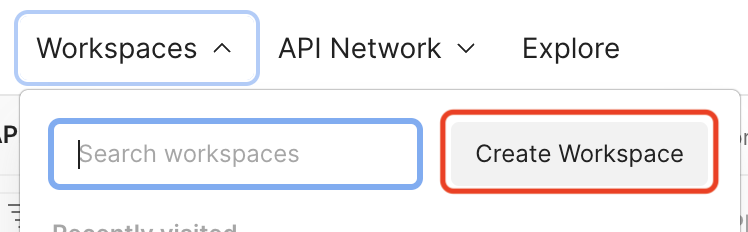
-
In your workspace, click the import button:
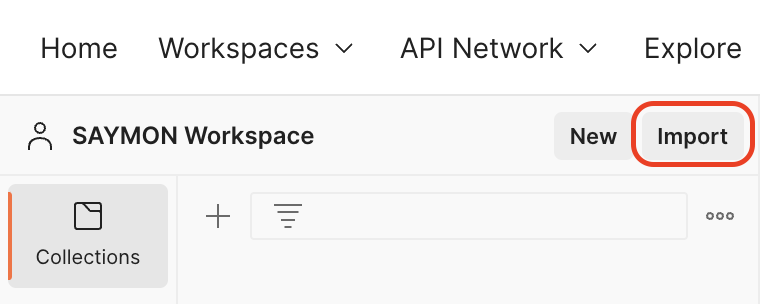
-
Link
-
Raw
-
Local file
Enter the following link to the collection into the text field:
https://api.saymon.tech/_attachments/SAYMON%20REST%20API.postman_collection.json

Copy the collection source. Paste the copied file into the text field:

Drop a file into the dialog window or press the
Select filesbutton and select the.jsonfile with the collection.
-
-
After importing the collection, click on the collection folder to set the necessary variables:
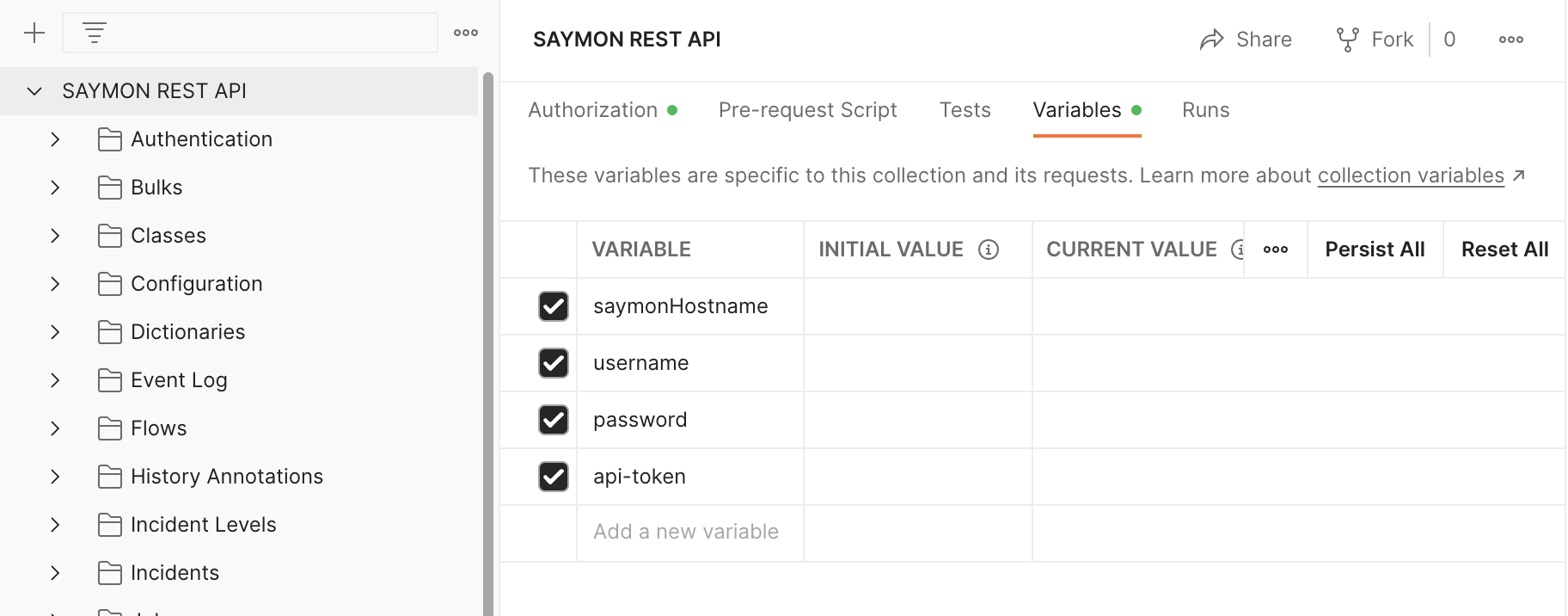
Authentication
This collection uses the Token Authentication. You should specify your token in the api-token variable.
You can generate this token either with SAYMON UI or with the Create Authentication Token request in the imported collection itself.
To generate the token in Postman follow these steps:
-
Setup
saymonHostname,username, andpasswordvariables. -
Open the
SAYMON REST API/Authentication/Authentication Token/Create Authentication Tokenand click theSendbutton to send the Create Authentication Token request. -
Set the
api-tokencollection variable to the authentication token, returned in the response. Don’t include the quotation marks.